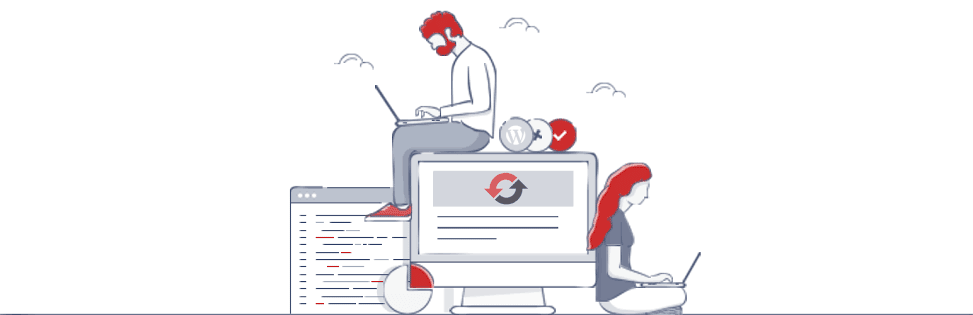
Being an on-site web developer is a very hard job. With all the debugging, testing and complex chores, the work becomes a big blob of headache. If you are a developer and can relate to all of these situations, the developers have published a very important and useful plugin which helps to reset all the WordPress default values to NONE without interfering with the files, folders, and other media in the filesystem. This plugin is named as WP Reset. After having a clear look at its name, one can almost tell what the plugin does. This plugin’s tagline is “Made by the developers, For the developers” which is even true to some extent.
This plugin is very fast because it can reset all the values to NULL in a matter of seconds. Using WP Reset is a piece of cake. All the instructions are provided on the official Plugin website. This plugin lets the user delete all the customization in a WordPress system. This is the first choice of many WordPress developers when it comes to resetting the whole system.
Uses Of WP Reset Plugin On WordPress System
WP Reset plugin was built keeping in mind the difficulties and problems that arise during debugging and resetting a WordPress system. WP Reset provides the following functionalities.
One Click WordPress Website Reset
If you want to reset your whole WordPress system, this plugin will help you a lot. Almost any developers, whether newbie or professional can execute this operation with the help of the One Click Reset option that the WP Reset plugin offers.
WPI Compatible
WP Reset plugin comes with Wpi_CLI support and the commands can be skipped using –yes flag to skip. However, keep in mind that when you use WP Reset with WP_CLI, there’s no undo.
Database Snapshots
The WP Reset plugin can come in handy while resetting all the database tables, whether custom or default. Its main feature is that it can notify the user about the changes made in one’s database with snapshots covering the whole process change.
Partial Reset Tools
WP Reset plugin comes with some partial reset tools which can help the user:
- To reset the theme modifications which uses WordPress theme mods API.
- To delete all the plugins and themes.
- To delete all the media uploads in the wp-uploads folder.
- Also, to delete the .htaccess file with the help of https://wphtaccess.com/.
MultiSite Reset
The developers of WP Reset plugin are working on a new feature which is addressed as Multi-Site Reset. The name itself tells the function of the feature. It is used to reset multiple WordPress systems all at once. It is a very risky process and requires user caution. The developers suggest that a user must test this feature first on some sub domains before using it on their primary domain as it can be dangerous for the WordPress system.
That’s it from us on part of features and a brief introduction of WP Reset. Thank you for being such an honest reader and let us know if we have missed out on any of your favorite feature about the plugin.
The post is not sponsored by any of the brand mentioned above.
