5 Best Photo Editing Apps 2018
Best photo editing apps, In earlier days Photo editing and Taking Photos is done only in the studio using Photoshop. Nowadays, Technology has increased a lot of cameras which have come in handy even to take Selfies.
Though the camera has that much clarity, we want to edit our photos. If you were searching for an App for photo editing in Google play Store, around millions of Application will appear.
It would be so difficult to choose which one to use and the Best. Our Team has reduced your work by researching on the Photo editing Apps and presented you the best photo editing Apps below.
- Aviary

Aviary is one of the most famous and best photo editing apps around the world. It has lots of features and editing tools in it. In this photo editing, you can use stickers, add or join photos or text. With the help of Aviary can make manual adjustments like brightness, colour, temperature, contrast, and more.
The specialty of the Aviary is removing the red eye, teeth whitener, blemish remover.
List of the Best android app for photo editing.
- Air Brush
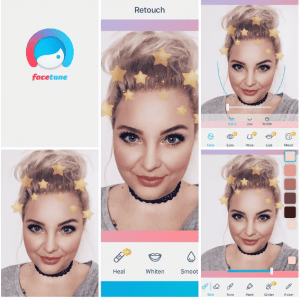
Most of them are interested or love to take selfies and edit it. To select the selfies, the Airbrush is the best photo editing app to use. Instantly you can edit the photo once taken the picture. It has all the characteristic features in it like red-eye remover, blemish remover. In this app can make your eye brighten and adjust the colour.
The Main specialty of the Airbrush is that you can edit your Photo with one click—auto edit. Ya, it will automatically edit, adjust, remove red eye all by itself.
5 Best Photo Editing apps for android 2018.
- Air Brush
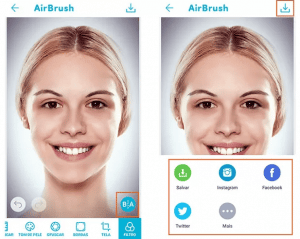
Most of them are interested or love to take selfies and edit it. To select the selfies, the Airbrush is the best photo editing app to use. Instantly you can edit the photo once taken the picture. It has all the characteristic features in it like red-eye remover, blemish remover. In this app can make your eye brighten and adjust the colour.
The Main speciality of the Airbrush is that you can edit your Photo with one-click—auto edit. Ya, it will automatically edit, adjust, remove red-eye all by itself.
Also, know about- Skype Push to Talk
- Google Photos
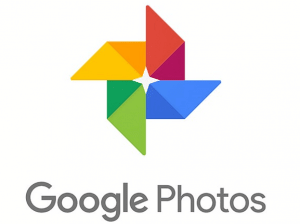
First of all, Google photos were meant only for online storage of photos and videos. It automatically backup your photos on the phone and you can download whenever you required it. It is more or else same as Google Drive. In Google Photos, you can backup the 16 megapixel and 1080p resolution videos.
Download Best Photo Editing Apps.
After uploading the photos, you can edit it inside the app. In this, you can do the necessary editing like adjusting the colour, temperature, contrast, brightness and much more. The Advanced features of the Google photos, it will automatically create videos with your photos. There are many filters, and Gif file format option is there in it.
- Prisma

Prisma it is the best app for editing like an artist. Ya, It will make your photo into an artist painting. It is straightforward to work to do with the help of the Prisma. Just take a picture using the app or select a photo from the gallery to edit. You will find hundreds of options to edit(styles), choose the one you like. Prisma has become more popular in a short time around millions of them downloaded the app in few weeks.
- Vintage Camera
Lomographica vintage camera is the best camera channel application of 2019. You can catch as much as artistic photographs with our lomograp film channels. There are additionally numerous other old camera impacts, for example The retro channels for pictures that will give your photographs a smooth shading improvement to make it enthusiastic and charming. All the wonderful cam impacts can be profited without spending a solitary penny.
Summary
Hope that you will enjoy editing your photos with these best photo editing apps. Among the millions of Apps for Photo editing tools, these are one of the best apps for the photos editing. If you discover any difficulty downloading or need some information about any app.
Feel free to comment below, our team will reach you as soon as possible to you. Thank You.
Also, Check this Post below.
Download Adobe photoshop cs6 for pc
Download GTA Vice City for PC Windows 7,8,10 Free Full Version Setup


Thanks for the information, Dear Sir!